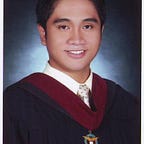Helm Chart for Sentry
I have a 2 part story about deploying Sentry to an Azure Kubernetes Service instance. You can find Part 1 here and Part 2 here. To simplify the installation process, I decided to create a Helm chart for Sentry.
For this story, I will assume the following:
- You have a running Azure Kubernetes Services (AKS) cluster
- Helm tiller is already deployed to your cluster
- You know Helm and the whole idea behind it. If not, I suggest to do some initial reading first. You can start here
- Of course, you know Kubernetes
Checkout the Helm chart here https://github.com/ginocbjr/sentry-helm. All the steps can be found in the README file.
As you may have noticed, the chart is divided into 2: sentry-init and sentry-main. The reason for this is because there is no way to set using environment variables the initial admin email and password when you run sentry-upgrade. This step still needs to be done manually. Once sentry supports using environment variables for the admin credentials, then I will convert everything to a single chart.
So first, we need to install helm-init chart. This chart contains memcache, postgres and redis instances. Then run sentry-upgrade to prepare the database and set the needed initial credentials. And finally install sentry-main. That’s it.
Feel free to comment if you encountered any issue.